C64 Green Felt Classics
A downloadable game
Three classics Solitaire, Yahtzee and Blackjack reissued as new BASIC V2 type-in listings for the extra nostalgic experience.
All three games have in common to make use of the rarely seen ECM (=Extended Color Mode). In this mode each character can have one of 4 different background colors. This is great in e.g. card games to allow the symbols on the cards having a white background while the overall background can remain green. The downside of this mode is, that only a total of 64 characters can be displayed at a time, which is the main reason why we don't see this mode more often. But using ECM wisely, brings a complete new and fresh look into C64 games.
Please note that Solitaire requires a 1351 Commodore™ mouse to play (in Joystick Port 2). These mice became rare and are nowadays hard to find to buy for a reasonable price. However, there are much cheaper adapters you can get in combination with an old PS2 mouse. Or you can just play in the VICE emulator where you can use your standard PC mouse to control the mouse pointer (1351 mouse needs to be enabled in the settings). Alternatively there is some replacement code on the last page of the PDF listing to make a Joystick controlled version out of it.
The other two games Yahtzee and Blackjack are controlled by keyboard.
Why as type-in listing and not as executable?
Because I would like you to experience my creations in a different way. See it like putting together a LEGO™ model, where the assembling is half the fun. And the side effect is - without knowing - you learn a bit of BASIC coding on the way and may spot some of my tricks to make the slow BASIC V2 a little bit faster. And likewise LEGO™ you can re-use parts of the listing's code in your own creations.
Don't worry about losing time finding typos. The listings come with a checksum tool, so you have quick feedback - per line - to see, if you typed the statements in correctly.
And now I hope you will enjoy the forgotten magic of typing in cryptic statements and seeing a running game coming out in the end.
Download
Development log
- Solitaire 2021 now downloadable as .d64 and .prgDec 23, 2021
- Solitaire2021 new version V4.1 with Auto-Clean-Up-Feature (new optional add-on)Aug 14, 2021
- Solitaire2021 new version V4.0 - 30% faster!Aug 13, 2021
- F64Summer Checksum Tool (executable) addedMar 08, 2021
- Created a C64 Type-In Listing Cheat SheetMar 06, 2021
- Solitaire new version V3 with code to make a Joystick VersionFeb 19, 2021
- Solitaire Joystick version is on its wayFeb 17, 2021
- Solitaire2021 new version V2.1 (fix)Feb 15, 2021
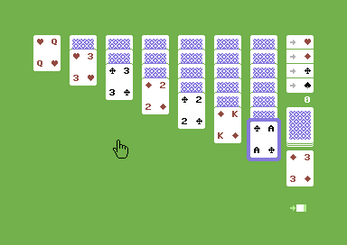
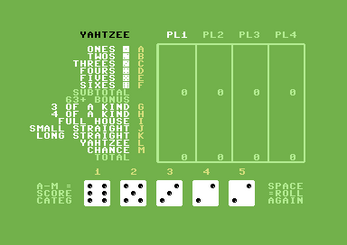
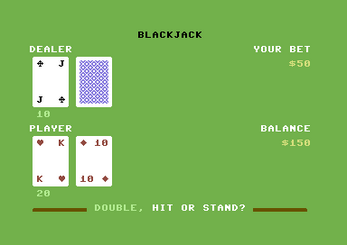
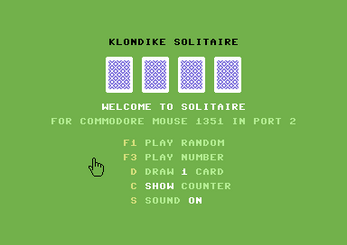
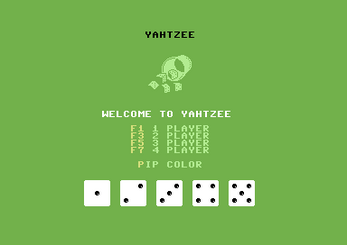
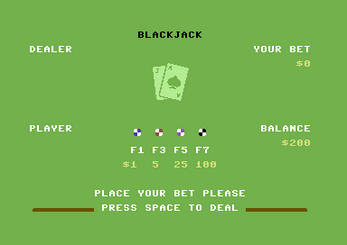
Comments
Log in with itch.io to leave a comment.
I just found your page here. Thanks for publishing these as type ins. I am looking forward to getting back to my roots
Thank you. Happy typing :). I hope you enjoy the end result.
Excellent work! I've spent so many weekends as a teen, typing in games like this into my C64. I really like the idea of incorporating the use of the mouse. This is probably my favorite Klondike game on the C64.
Wow. Thanks a lot for this nice feedback. I initially looked at other C64 Klondike games and thought that can be done better (and with mouse). The tricky (and fun) part then was to make it fit in my 3 A4 pages listing limit and that it plays fast enough in BASIC. Was a great project.
Great software! Thank you for your work.
Unfortunately, I seem to be unable to move a card from the foundation to the tableau in klondike solitaire. Is this by design or is it an oversight?
Thank you. The feature to move a card back from the foundation pile to the tableau I left out by design (also own to my listing limitation to a maximum of three A4 pages). So if you run into a rare situation where a card on the foundation pile could have helped you then play the same number (seed) again and don't put that card onto the foundation pile too early. I hope that helps.
very good
Thank you.
Very good job, thanks for another game for mouse 1351! Keep up your great workings! :)
https://c64games.net/2021/12/22/solitaire-2021/
Thank you for spreading the word <3
Not a d64. Ignored.
fixed :)
This is meant to be a bumpy nostalgia ride. And yes, it will take some time and patience to type it all in. But the reward in the end is higher than just playing a new version of Solitaire. You will see.
I just finished typing in Blackjack and fixing my typos. So much fun, thank you!!
Very happy that you enjoy the listings. How about a game of dice next?
Sounds like fun. :) I remember playing Yahtzee as a kid with the family and having lots of fun, but I can't remember how to play. I'll have to brush up on the rules.
Here is a short tutorial how to play Yahtzee:
https://youtu.be/XeJdf0E3YTE
Thank you.
BTW: Please note that in Blackjack you can also revert the stake by using F2, F4, F6 and F8. Just in case you didn't find out yourselves.
This is awesome - I used to spend hours and hours typing in listings on my VIC20 and C64 back in the day. This is really brining those memories flooding back. Of course back in the 80's I didn't have to contend with wearing varifocal glasses but I'm sure I will manage. The use of the checksum tool is a stroke of genius which will hopefully ensure I have a working game of solitaire at the end of it all! Just waiting for my C64 to come back from being re-capped and then I'll get stuck in!
Thank you. I hope you will have a good trip down the memory lane and will enjoy the working game. I had fun testing, which is a good sign. And let me know when you struggle too much. There is always a way.
Please note that the checksum tool installs itself in the tape buffer area. Therefore only save to disk is supported. If you want to save to tape then use the following pokes to deactivate the checksum tool:
poke770,131:poke771,164:poke772,124:poke773,165
Before running the typed in program it is also strongly recommended to deactivate the checksummer (or better reset the computer) since the tape buffer may also be used by the program logic and without deactivation it may crash the computer.
I'll be saving to floppy disk thankfully :) I've successfully got the checksum tool working now. Ironically the tool doesn't work on itself - I made several mistakes typing the numbers in which kept resulting in an out of data error!
I've ordered myself one of those magnifying rulers which will help me to both read what I need to type and keep track of where I'm up to (I'll be printing the listings out to work off).
Will be great to eventaully have another program that I can use my 1351 mouse with too!
Am I correct in thinking that I only need to type in the shorter v2.1 listing if I'm not bothered about joystick compatibility?
Both work, but if you have not started, I would recommend to use the latest V3.0 listing. The v3.0 mouse version is actually a little bit shorter than the v2.1 listing because of some optimizations and it makes sure you have enough BASIC memory left in case you would like to experiment and/or add your own optimizations. And for the mouse version you can omitt the joystick replacement code on page 5. The Joystick part is not additional but replacing parts of the program. I hope that helps.
Thank you for working on a Joystick version for Solitaire. I'm still inputting the mouse version. :)
I hope to release the Joystick version tomorrow. Fire button double-click will act as right mouse button (to bring cards directly to the foundation pile).
Please download the latest Solitaire2021.pdf, now with additional Joystick enablement code
Thank you!! Solitaire Mouse version worked great on my MiSTer FPGA Commodore 64 core. I ordered a Commodore PS2 mouse adapter so I can give it a go on my Commodore Ultimate 64. :) The game looks good and plays very well.
Great, educational way to share c64 games. Thank you very much! Solitaire looks great!
Thank you.
Tip: For Solitaire use the following numbers to have a guaranteed winner:
1 = Can be won with both Draw 1 or 3 card(s)
31423 = Walkthrough (fantastic card deck) :)