Created a C64 Type-In Listing Cheat Sheet
C64 Green Felt Classics » Devlog
I created today a Cheat Sheet as a supplement to my C64 Type-in Listings. It gives you a quick overview of the BASTEXT tokens in curly brackets and what they should look like on the C64 screen editor. It also shows you how you enter them on a C64 keyboard or PC keyboard (for this I used the standard VICE2.4 standard keyboard mapping based on my Swiss German keyboard layout which hopefully most of it translates fine to your setup). Hope this makes your type-in experience a bit more comfortable.
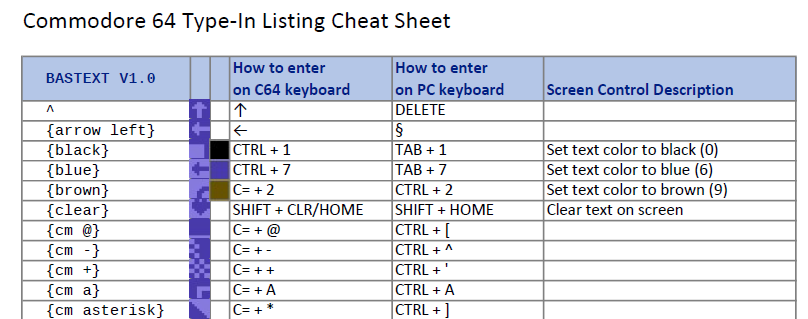
Files
C64 Type-In Listing Cheat Sheet.pdf 728 kB
Mar 06, 2021
Get C64 Green Felt Classics
C64 Green Felt Classics
Solitaire, Yahtzee and Blackjack reissued as new BASIC V2 type-in listings
More posts
- Solitaire 2021 now downloadable as .d64 and .prgDec 23, 2021
- Solitaire2021 new version V4.1 with Auto-Clean-Up-Feature (new optional add-on)Aug 14, 2021
- Solitaire2021 new version V4.0 - 30% faster!Aug 13, 2021
- F64Summer Checksum Tool (executable) addedMar 08, 2021
- Solitaire new version V3 with code to make a Joystick VersionFeb 19, 2021
- Solitaire Joystick version is on its wayFeb 17, 2021
- Solitaire2021 new version V2.1 (fix)Feb 15, 2021
- Solitaire2021 new version V2.0 (fix)Feb 15, 2021
Comments
Log in with itch.io to leave a comment.
Thank you!!